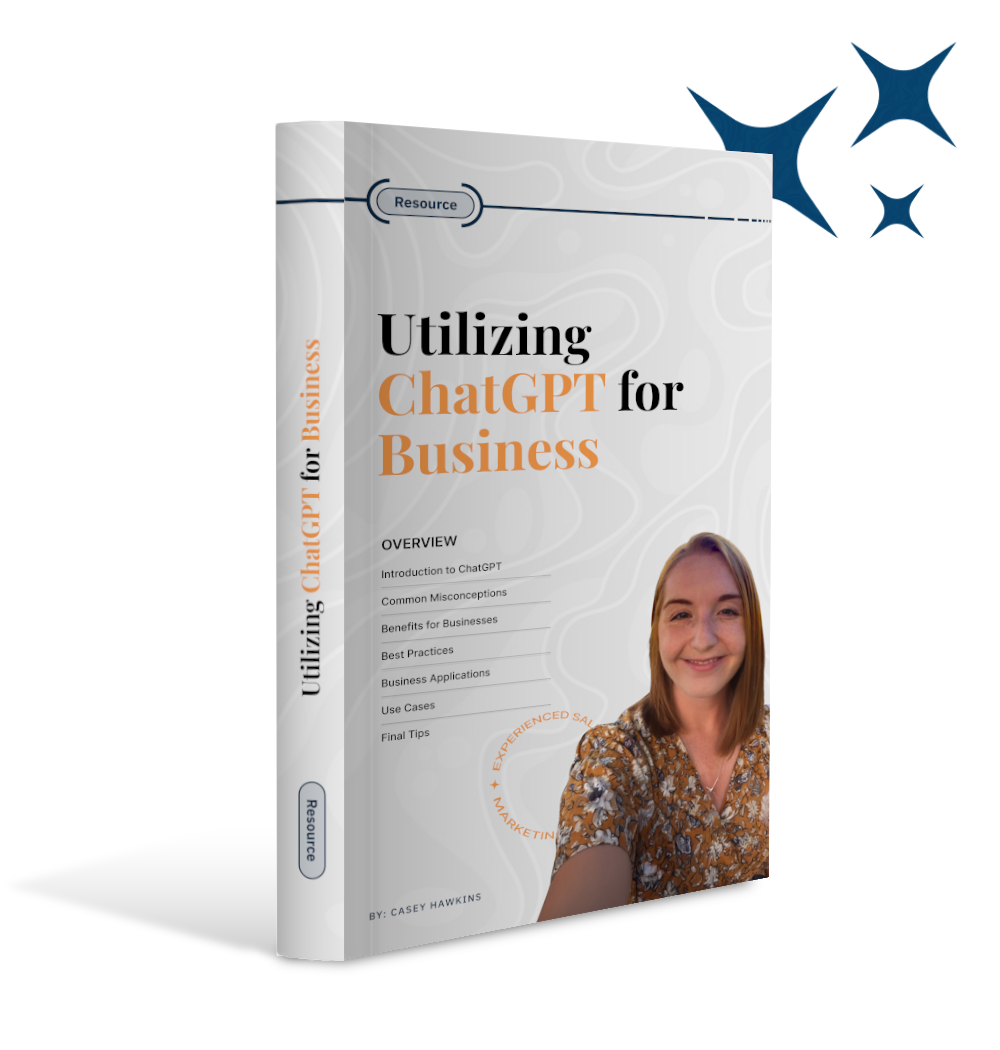Introduction to ChatGPT
What is ChatGPT?
AI-powered language model developed by OpenAI.
GPT: Generative Pre-trained Transformer.
How does it work?
Deep learning algorithms and neural networks.
Processes input text, generates human-like responses.
Baseline Possibilities
Capabilities of ChatGPT
Generates Natural Language Responses
It produces detailed, human-like text responses tailored to the user’s input, ensuring clarity and engagement.
Understands Context and Conversation Flow
It remembers relevant details to provide coherent and context-aware replies.
Answers Questions and Assists with Tasks
It delivers informative answers and helps with diverse tasks like writing, brainstorming, or problem-solving.
Common Misconceptions
Misconception 1: AI Can Replace Human Creativity Entirely
AI can assist but not replace human creativity, emotions, and understanding.
Misconception 2: AI Can Write Content Without Input or Guidance
AI works best with clear instructions, training, and human oversight.
Misconception 3: AI-Generated Content is Indistinguishable from Human-Written Content
AI can sound natural but may exhibit repetitive structures and lack depth.
Benefits for Businesses
Content Generation
Generate content for blogs, social media, and email campaigns effortlessly, ensuring consistent and engaging communication with your audience.
Improved Efficiency
Streamline operations and workflows, making your business more efficient and agile in responding to client needs and market changes.
Data Insights
Gain valuable insights from customer interactions, helping you make data-driven decisions to optimize your services, marketing strategies, and business processes.
Best Practices
Understand the Audience
Tell AI about the industry, demographics, and communication style of your target audience.
Train the Model
Train ChatGPT with relevant data, examples, and context to improve its accuracy and understanding.
Test and Iterate
Continuously test responses, gather feedback, and iterate prompts to enhance its capabilities and effectiveness.
Provide Clear Instructions
Clearly define the tasks and expectations for ChatGPT, including the type of responses needed.
Human Oversight
Maintain human oversight and intervention when necessary, especially for complex or sensitive topics.
Review and Edit
Always review and edit ChatGPT-generated content before sending or publishing.
Business Applications
Email Responses
Use ChatGPT to draft email responses to common inquiries, customer support requests, and follow-up messages. This can save time and ensure consistent and professional communication with clients.
Social Media Engagement
Generate engaging social media posts, comments, and responses using ChatGPT. This includes writing captions, responding to comments and messages, and sharing relevant content with your audience.
Content Creation
Create blog posts, articles, and educational materials using ChatGPT. Generate outlines, draft content, and refine the text to suit your brand voice and target audience.
FAQ Pages
Build a comprehensive FAQ page for your website using ChatGPT. Generate answers to frequently asked questions, organize them logically, and update the content regularly based on new queries.
Marketing Copy
Generate marketing copy for promotions, advertisements, and campaigns using
ChatGPT. This includes writing ad headlines, product descriptions, landing page content, and call-to-action messages.
Client Communications
Use ChatGPT to draft client communications such as project proposals, contract
agreements, and updates. Customize the content as needed and review it before sending to ensure accuracy.
Training Materials
Develop training materials, guides, and tutorials using ChatGPT. Create step-by-step instructions, explanations, and examples to onboard new employees or educate clients about your services.
Lead Nurturing
Use ChatGPT to nurture leads through automated email sequences and follow-up messages. Provide valuable information, address common concerns, and guide prospects through the sales funnel.
Personal Productivity
Use ChatGPT as a personal productivity tool for brainstorming ideas, creating to-do lists, taking notes, and organizing thoughts. It can serve as a virtual assistant for managing tasks efficiently.
Use Cases
Content Ideation and Brainstorming
Generate ideas for blog topics, marketing campaigns, social media posts, and product descriptions.
ChatGPT can provide creative suggestions, prompts, and insights based on the input provided.
Market Research and Competitive Analysis
Ask ChatGPT about industry trends, customer preferences, competitor strategies, and market opportunities.
Get insights, statistics, and data for better business decisions and strategies.
Customer Feedback Analysis
Input customer feedback for insights, sentiment analysis, and actionable feedback using ChatGPT.
Improve products, services, and customer experiences.
Client Communication
Draft personalized messages, emails, and updates.
They can send messages to clients, follow up on inquiries, and maintain ongoing communication without the need for manual typing.
Final Tips
Avoid Overloading Requests
Don't ask for too much in a single prompt. Break down complex tasks into smaller, more manageable prompts to get better results.
Focus on Your Audience First
Train the AI to generate content that resonates with your target audience for better engagement and effectiveness.
Provide Clear Examples and Tone Guidelines
Clearly define the deliverable and tone you are looking for in marketing copy.
Sign up for the Casey Co Marketing Newsletter
Recent Resource
Non-Marketing Contacts Guide
Strategic Value of Implementation Cost Management: Automatically prevent hitting plan ...
Top HubSpot Resources for Marketing Beginners
Social Media HubSpot is a versatile platform that simplifies marketing efforts and helps ...
HubSpot Marketing Configuration Checklist
Settings Invite Users & Set Permissions Connect Domain/Subdomains Install Tracking ...